MSCCA Alerts
We want to keep you in touch with all the exciting events and news within the childcare industry and our organization.
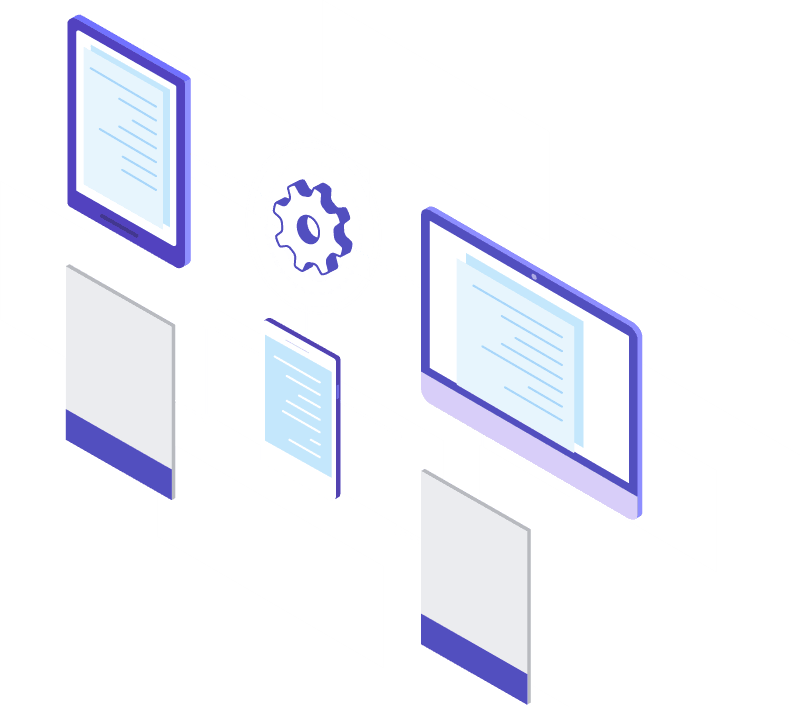
MSCCA APP : For your phone and desktop
The MSCCA APP is a quick way to gain access to an important MSCCA website area whether you are online or offline through your cell phone and desktop (please note some iPhones may not be supported as of this time). Linked instructions coming soon.
iPhone Steps - Chrome works best
Android Steps - Chrome works best
Notifications : Phone and Desktop
How to subscribe to our alerts
You can unsubscribe to our alerts at anytime. These alerts apear on your phone or desktop, however no person phone numbers or emails are collected or stored from this feature.
Step 1: Visit our site and click “Allow Notifications”
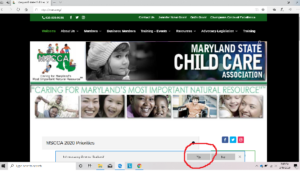
Social Media : Love, Share, & Post
Contact
Contact MSCCA partner Treebranch Group with your questions.

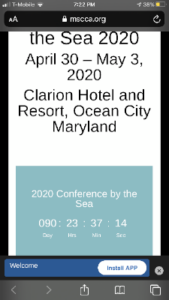
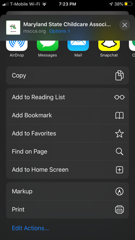
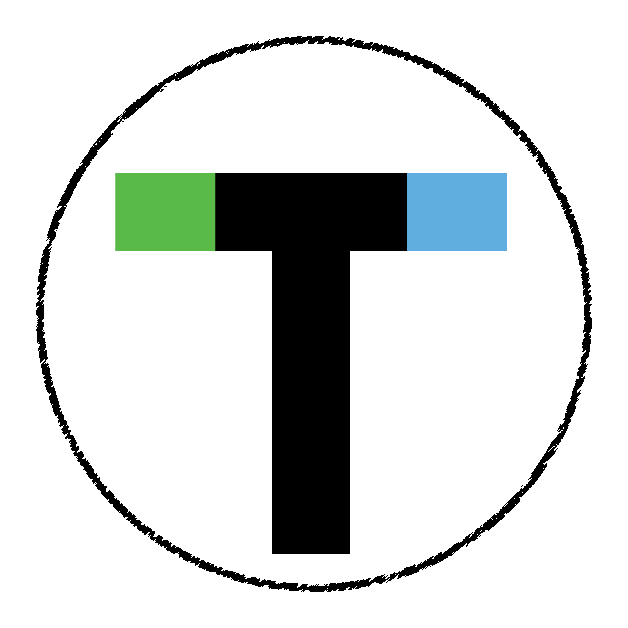

 and then
and then